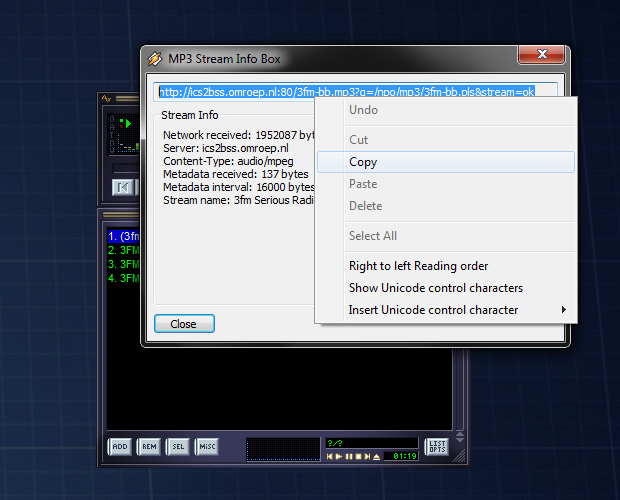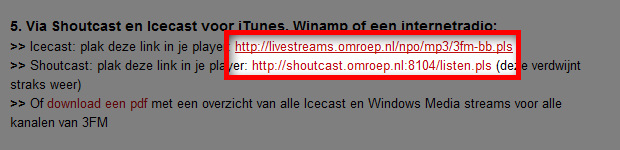
Things to keep in mind: Only Audio/mpeg is supported (no AAC and no playlists)
Step 1
Find the url for your favorite station. If it points to a .pls-file (like the listen.pls in the above example) continue to step 2, else you may paste the link directly into FMAlarm.
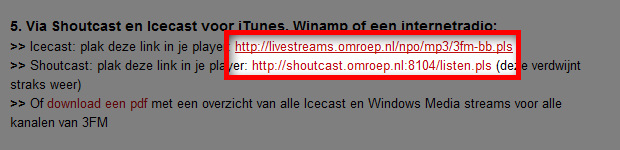
Step 2
Sometimes it works to just remove the .pls-file from the url (and then paste it into FMAlarm) but if it doesn't, you need to get the direct url from the playlist file.
In Winamp it works like this: Right-click the 'open' button and select 'Open url'.
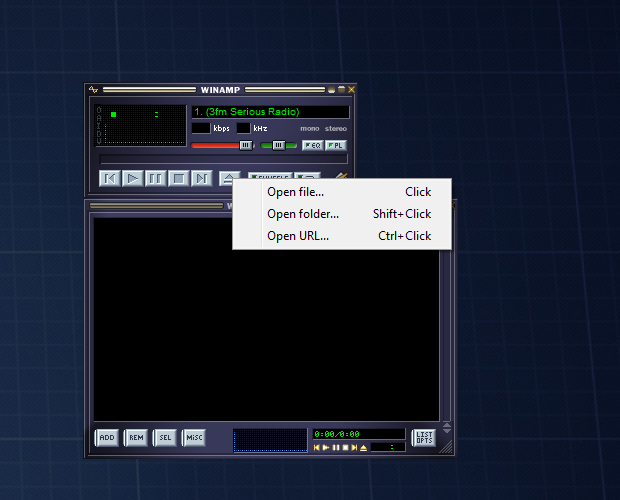
Step 3
Copy/paste your custom url and click Open
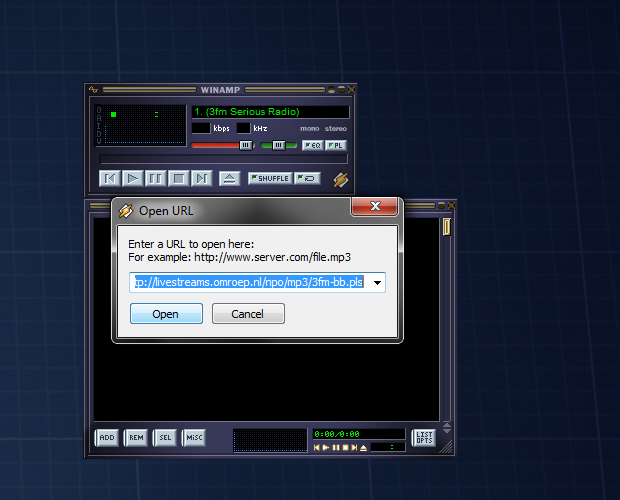
Step 4
In this case the playlist consists of multiple streams. Select one and right-click it, then choose 'View File Info (Alt-3)'.
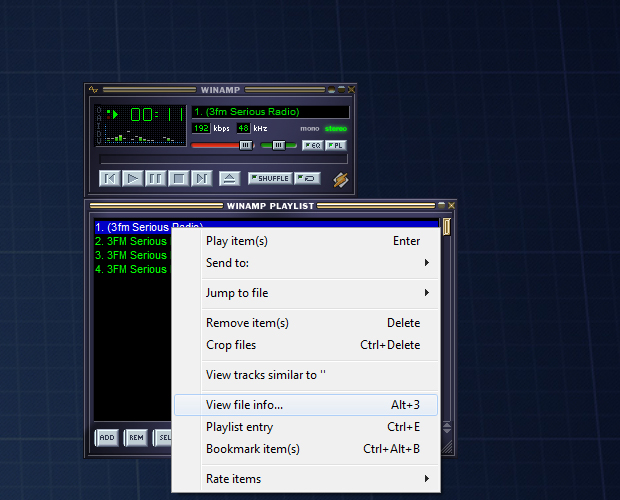
Step 5
If it says 'Audio/Mpeg' under 'Content-type' you've got the right stream. Now copy the url in the top-bar (selected in the image above) and paste it into FMAlarm
You should be all good to go!